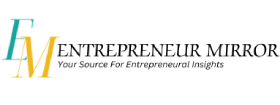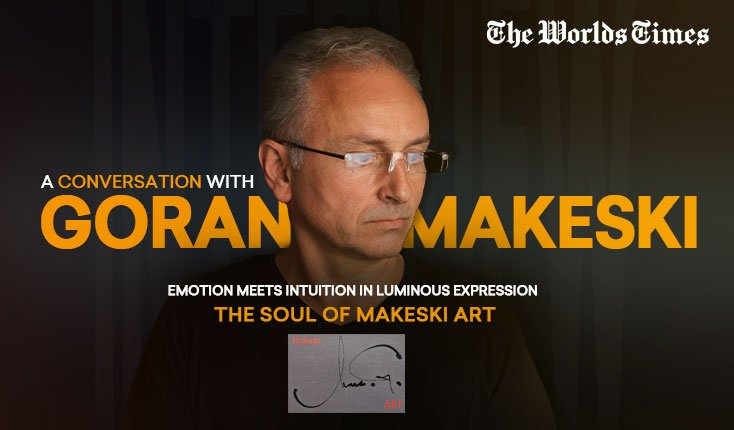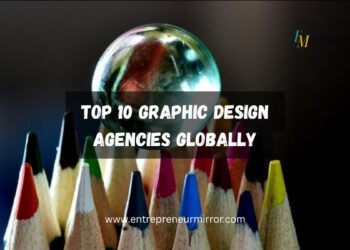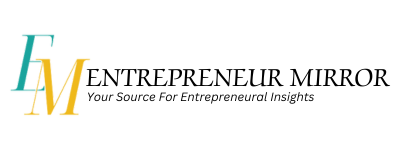In the digital era, the digit is the center of the successful digital presence that relies heavily on the Content Management System (CMS). A CMS significantly contributes to web control, granting the owners of website creation and content management and development facilities. It empowers them to go ahead without having excessive technical knowledge.
With CMS variability growing significantly, one might no longer be surprised that selecting a suitable CMS for website support raises many questions and is not the easiest decision. Here, we will simplify that arduous task by presenting some of the most used CMS and comparing their pros and cons to see which fits best into your website.
Understanding Content Management Systems
A CMS is a software program. It helps to create and display the content on the web pages. It is a platform that allows multiple users to interact in a collaborative atmosphere, facilitating more effortless execution of site updates and assurance of the same quality of content, structure, and consistency across the site. The ideal CMS will provide a user-friendly user interface that is fully customizable, and it will be scalable so that it can go hand in hand with the growth of your business.
Key Features to Look For
When evaluating CMS options, consider the following key features:
- Ease of Use: CMS (Content Management System) should be user-friendly enough even if the user does not have a technical background. CMS should allow any non-technical user to create and manage the content.
- Customization: Such an option should be well-tailored to your website to allow enough customization options, starting with themes, plugins, and extensions.
- SEO Tools: In-built SEO functions are vital for increasing your website’s visibility and ranking in search engines.
- Security: A good CMS will, among other things, provide good security functions, such as preventing threats from damaging your website’s security.
- Support and Community: Seek a CMS with a living community and wide enough offerings for support, which may include resolving issues and giving tips on how to proceed.
Comparing the Best Content Management Systems
WordPress
WordPress is the topmost Content Management System globally, catering to 40% of website needs (www). Among the world of content management systems, it has gained a name for itself due to its ease of use, customization potential as thematic and plug-ins are concerned, and the size of its community promoting and helping each user.
WordPress is great for bloggers and small and medium-size businesses that prefer a flexible and large-scalable platform. Nonetheless, it still could be a target for hackers; therefore, security and updates must be among the most significant features to be included.
Joomla
Joomla offers a balance between user-friendliness and powerful features. It has more advanced customization options in its kit than WordPress. Thus, you can use it easily if you create a website with complex tasks, like social networks or e-commerce sites. Compared to WordPress, Joomla is characterized by a learning curve that is quite elongated but provides secure and user-friendly features and tools. The Joomla user community is also notable for its support.
Drupal
Drupal is renowned for its powerful customization features to developers and large organizations, which specify the detailed requirements for their websites. The plugin provides different access and permission levels, giving a better layout and organization capability for websites that need more content arrangement and tailor-made decisions. On the other hand, its inconvenience in usage from the high level of learning is the precise feature of this product for larger websites, whereas it may be unnecessary for the simpler ones.
Squarespace
Blockspace is a website builder popular for its sensational design templates. It’s a do-it-yourself tool that uses drag-and-drop functions without programming expertise. It has found particular favor with creatives, small businesses, and individuals who need unique domains to speed up the website process. On the other hand, WordPress may be more customizable than Squarespace, considering that it has a built-in customer care service and tools for search engine optimization and eCommerce.
Wix
Wix is another tool for building websites easily. It provides a variety of templates and a drag-and-drop editor. Wix is a real winner for small businesses or customers who want to build a distinguished website with little effort and hassle. Wix offers functionalities and built-in solutions, such as e-commerce functions and SEO tools. However, it is much less flexible compared to CMS, such as WordPress, in terms of customization and scalability.
Making the Right Choice
Choosing the best CMS for your website is resolved by considering several factors. They include your level of technical expertise, the level of complexity of the site, and the degree of customization and scalability you need. WordPress is a flexible option that allows multiple customizations for the extensions with the gold standard. The first and foremost factor with Joomla and Drupal is that they offer powerful features for more complex websites. At the same time, Squarespace and Wix are excellent options for users who need simplicity and sound design.
Conclusion
In essence, the best Content Management System for your website can be determined by looking at the features you need, your tech-savvy, and the project itself. By identifying the key components and comparing the best CMS solutions to choose from, you will be able to make a confident decision, and your website platform will be well set for accomplishing its tasks in the digital market.
Also Read:-